Items entered into price lists can be grouped into packages to simplify charging for items that are often sold together. This is very applicable for services where item fees, facility fees and other fees are sold together. With Nopali, you can maintain these groupings into Price List Packages. Select the 'Tools>Price List Package' menu item from the top of the screen:
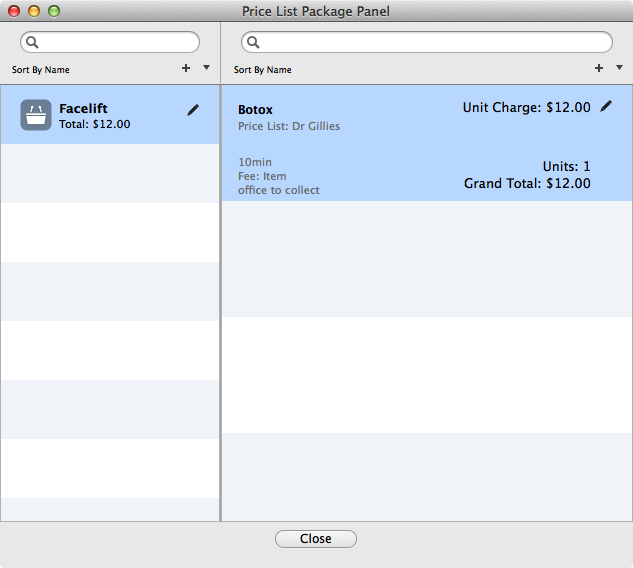
The price list package works by entering items from a price list into a package. To create a new price list, press the '+' button on the top right of the table on the left:
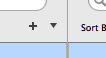
A panel will come down allowing you to enter a name for the price list package:
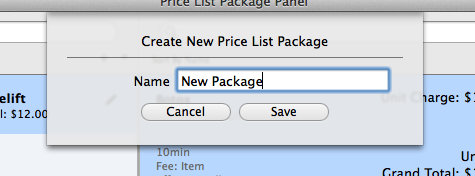
Once a price list package has been created, you can enter price list items to the list. On the table to the right, items for the selected price list package are listed. Press the '+' button to make a new entry to the list:
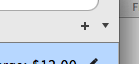
You can either drag and drop items from the Price List Panel, or you can press the 'Price List Package' button found directly on the row in the price list:
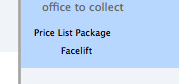
Entries can be edited by selecting a row and pressing the 'pencil' button:
