The Nopali application allows you to create patient charts either by importing vCards
You can easily create new charts using vCards that are generated from the Apple 'Contacts' application or other contact managers. In order to create one from Contacts, you simply drag and drop from a selection of contacts from Contacts (or a vCard file) into the Search Results Table:
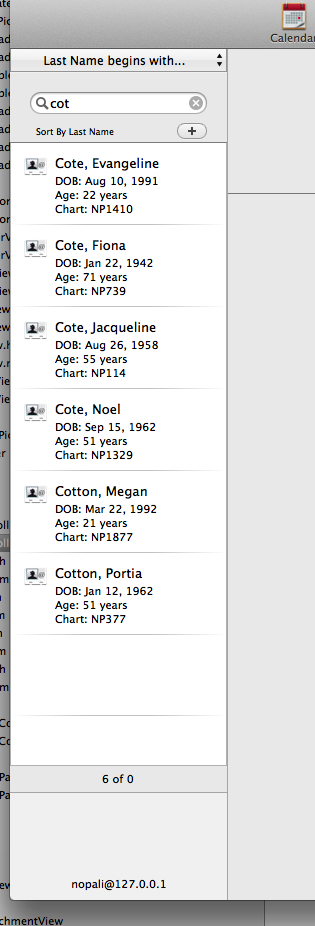
In order to import data from a CSV or Excel-type file, you must first convert the data to a vCard file. There are many tools out there that will easily do the conversion for you. In fact, Contacts application has a built-in mechanism, and a good overview can be found here. To use Contacts, first create a new Group and name it 'Nopali Import'. Then select the group and press on the 'File > Import' menu item in Contacts. Once the contacts are in the Contacts application, you can then drag them into Nopali as a vCard.