The Nopali Server application is used to control low-level functions of the Nopali database. Go to the 'Server' tab and look at the top third of the panel.
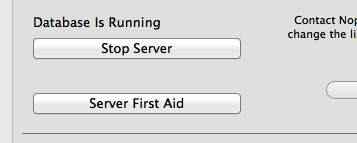
To determine if the database is running, look at the message to the top left. In the image above, the 'Server is running'.
To manually stop the database server, press Stop Database Server button. The same button is used to restart the server.
The Server First Aid button is rarely used. Pressing it will reveal another panel:
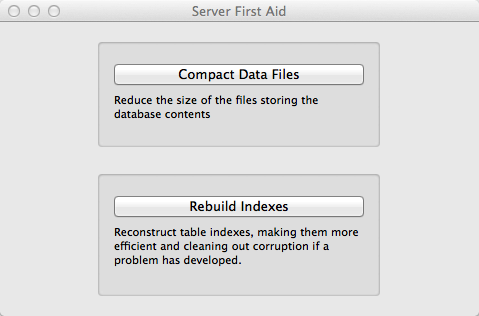
The two buttons shown on the Server First Aid panel are used to perform cleanups on the database. These cleanup processes are done automatically by Nopali on a regular basis. Performing a manual cleanup may improve database performance following a database restore.